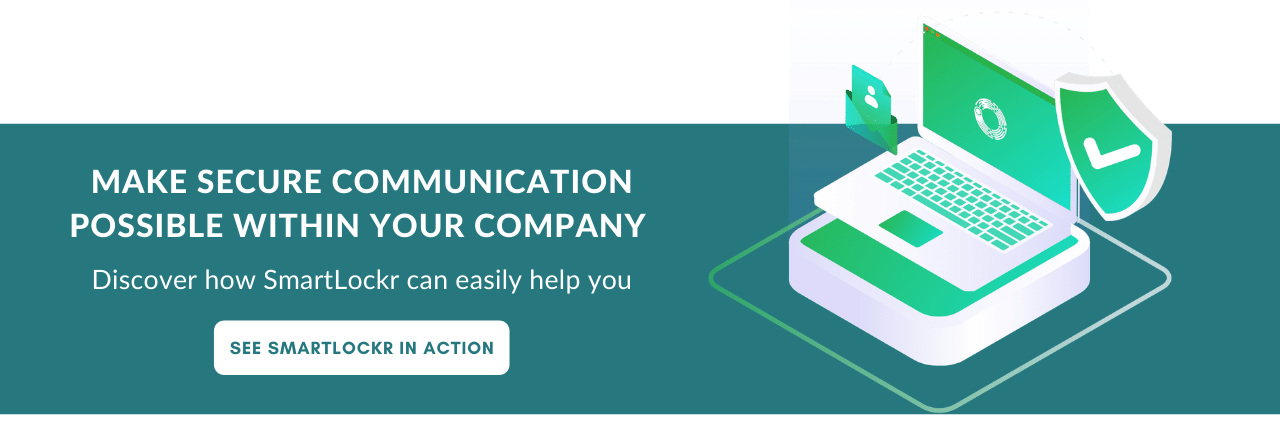Behind the scenes, we are working hard on our Intelligent Data Protection Platform. To keep you informed on all developments, we will share a new or updated feature every Friday in our “Feature Friday.” Today we’ll tell you more about adding users to Smartlockr – in an easy and fast way. Not manually, but by importing these users from a csv file.
Adding users = importing users
As an admin within the organization, you can add users to Smartlockr. This can be done easily from the admin portal. By filling in an email address, display name and phone number, you can add a user. Simple, right?
But what if your organization has a lot of licenses and all these users need to be added? Adding all these users manually can be a long and especially time-consuming process. You don’t want to spend the time that can be spent on priority tasks.
Therefore, Smartlockr has created a feature where time won’t be an issue anymore. By importing users from a CSV file you can add these contacts simply with just one click. So, instead of inserting all details manually, users can now be added faster:
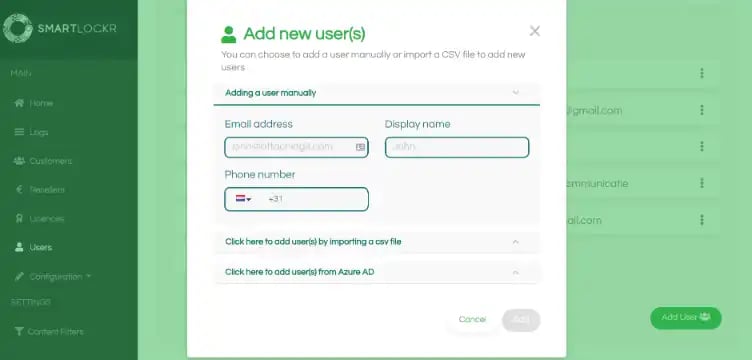
With this new feature, users will be good to go – faster! For you as an admin, time can be saved. With just a simple click, users can be imported easily. Besides that, typos in users’ information can be avoided. So, no miss-spelled names and email addresses for example that can cause issues in the long-term.
Interested in learning how Smartlockr can help you secure your communications? Try now without obligation, click here or below!